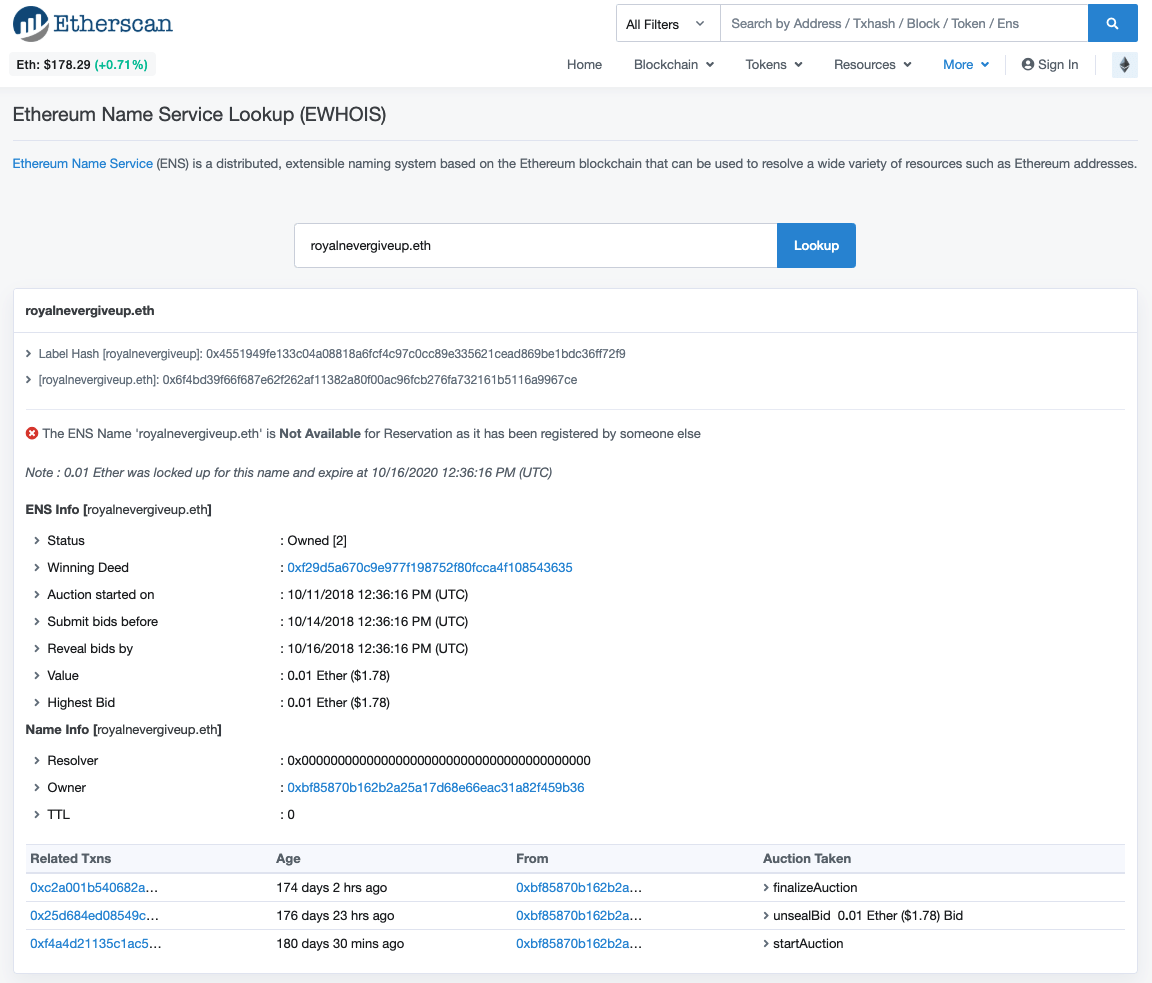Etherscan Browser Tutorial
Etherscan Browser Tutorial

Etherscan Block Browser Tutorial
An important feature of blockchain is openness and transparency. The role of the block browser is to check the details of each transaction, as long as you know a certain wallet address or the TxHash of a transaction you can check the details of all transactions at the wallet address or transactions with known TxHash.
This time, let's explain how to use Etherscan, the Ethernet block browser, which is available at https://etherscan.io/
Let's take a wallet address 0xf358f43A6b5...0d215A984076f85 as an example for query.

Enter the address of the wallet you want to check in the home page (the address supports auto-completion) and click "Search" on the right to enter the search result interface.

The screenshot shows the queried address information, with field explanations marked on each field, so that users can view the corresponding information according to their needs.
Tip.
All transactions that occur in the Ethernet network are based on the records queried by the block browser, so the best way to confirm the status of a transaction is to query the block browser.
For users transferring out tokens, there is no record of the transfer in the block browser by checking the address, which means the transaction was not successful.
For users transferring tokens, there is no record of the transfer in the block browser by checking the address, indicating that there is no token transfer.
Check transaction information
Click on the TxHash (transaction hash) of each transaction to see the details of that transaction.

The above is what is displayed for a successful ETH transfer. What about the transaction information for tokens (Tokens) other than ETH? Let's take the transfer to KyberNetwork as an example here

Description of the transaction failure situation
The two pictures above show the style of a successful transfer, so what does a failed transfer look like? There are three main common types.
Type 1 Out of gas: The Gas set at the time of transfer is not enough, just use the advanced mode to set a reasonable amount of Gas and re-initiate the transfer.

The second type Reverted: A Reverted error occurs and is an error encountered during the execution of the contract. This transaction is a failure, but the miner's fee will still be deducted and no tokens will be deducted for the transaction cancellation.

The third type Bad instruction : This problem belongs to the general error type. The transaction is a failure, but the miner's fee will still be deducted and no tokens will be deducted if the transaction is cancelled.

Bad Instruction and Reverted errors are both token contract issues and users are advised to ask the token project directly in the relevant token project community.
How to search for ERC-20 tokens
imToken currently supports all ERC-20 tokens, so there is no need to delve into what exactly ERC-20 is here, just that ERC-20 is the Etherscan Token standard. Users can use Etherscan to query all ERC-20 Token information.
Input Token Tracker | Etherscan 36 Or enter the name of the Token you are looking for into the address bar and the search box will automatically display the results if it meets the ERC-20 criteria.


ENS Domain Search
ENS is the Ethernet Domain Name Service, a distributed, open and scalable domain name system based on Ethernet. While some hash addresses used in the ethereum ecosystem are often very long, such as those of ethereum wallets and Swarm files, the ENS domain name system is designed to provide users with short, easy-to-read domain names. Currently imToken supports ENS domain name registration and transfer transactions.
Recommended Articles
Contract Check
Enter the contract address and automatically populate all relevant data, including: transaction status, buying and selling fees, liquidity size, lock pool percentage, and whether ownership is relinquished. Code level detection: trade switch, commission, increment switch, blacklist, whether adjustable tax, retrieve ownership switch. Position detection. Simple and convenient!![]()
Black technology tools