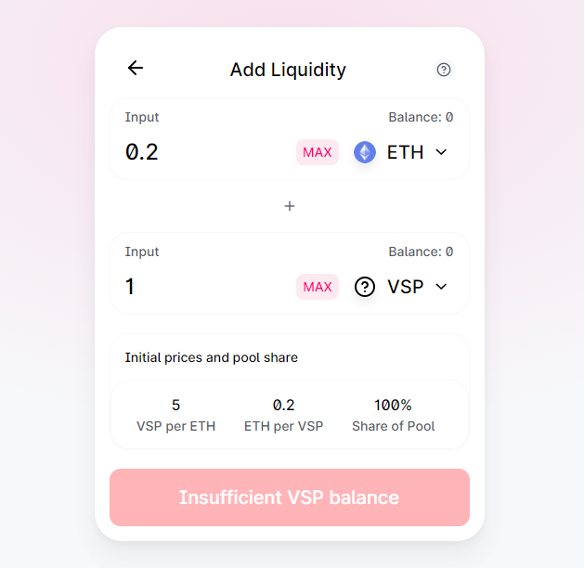Vesper Finance
Vesper provides a platform for easy-to-use decentralized financial (DeFi) products
Tags:Earnings Aggregator
Vesper Finance
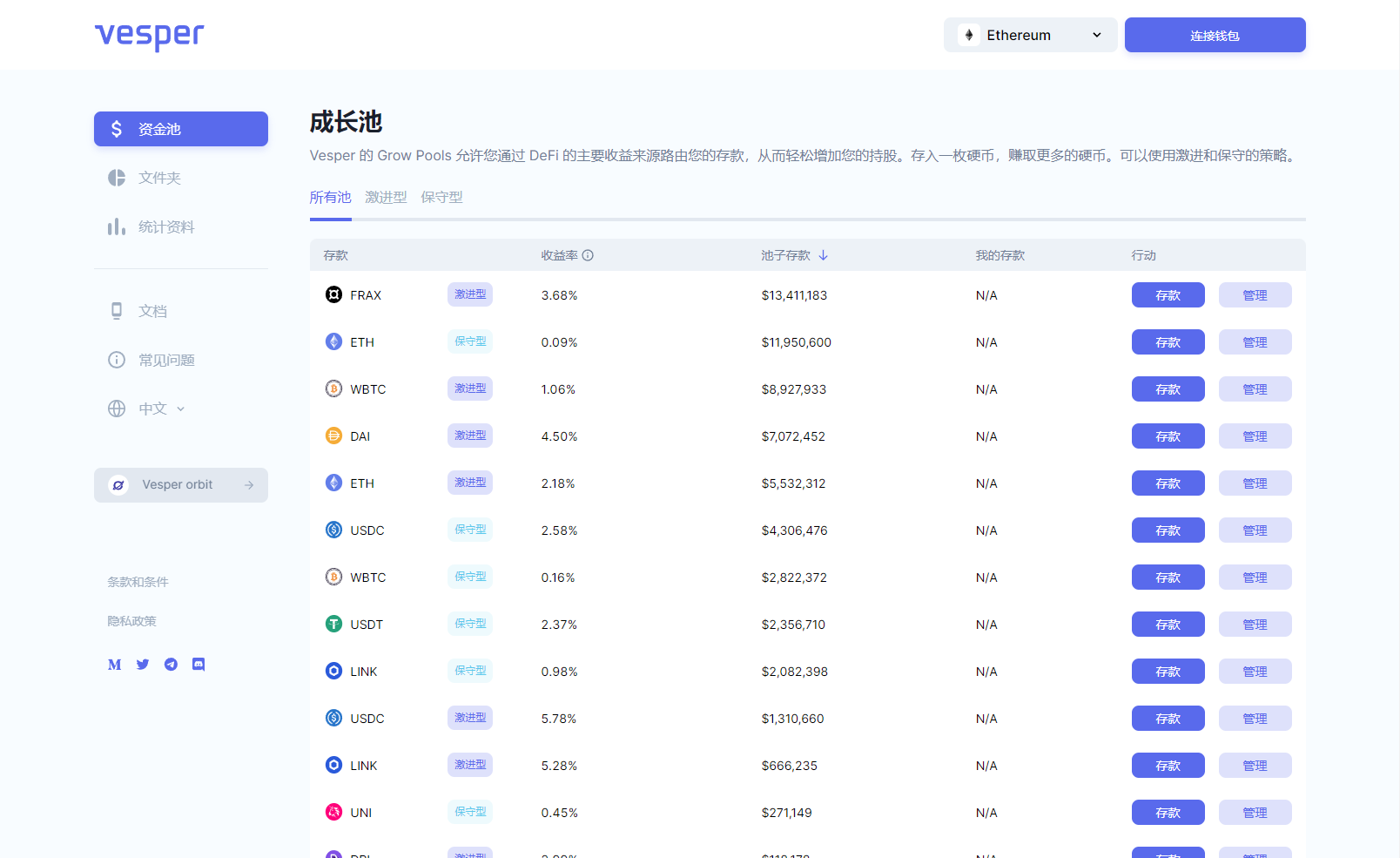
What is Vesper Finance?
Vesper provides a platform for easy-to-use decentralized financial (DeFi) products. Vesper's current main offering is a variety of interest-generating "Holding Pools" that allow users to passively increase their crypto holdings by depositing into selected pools that vary in their strategy aggressiveness and digital asset holdings. Upon deposit, your assets will be consolidated and automatically deployed to other DeFi protocols. There are currently 3 pools: USDC, WBTC, and ETH.
Vesper users will be rewarded with VSP (Vesper's platform tokens) in the form of.
-collateralized in the vVSP governance pool.
-Participates in the reserve pool.
-Provides liquidity for certain VSP pairs.
How to deposit with Vesper Finance? (Secured)
1. connect your wallet to Vesper Finance. select the assets you want to deposit, then click "Deposit/Withdraw"
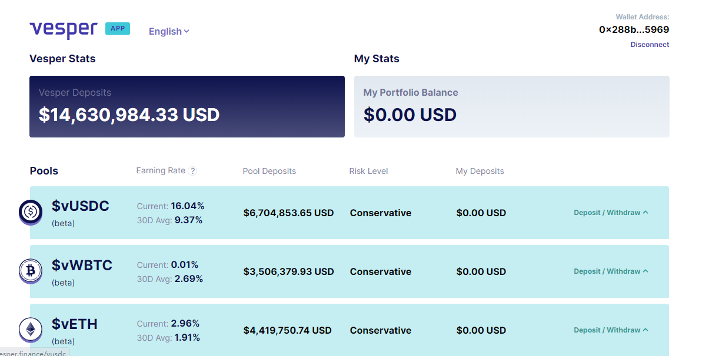
2. Enter the number of assets and click "Despot". Authorize the transaction in the wallet and pay the miner's fee. On the right side of the deposit window check the balance and the earned interest and vtokens. to withdraw, enter the required amount and click on "Withdraw".
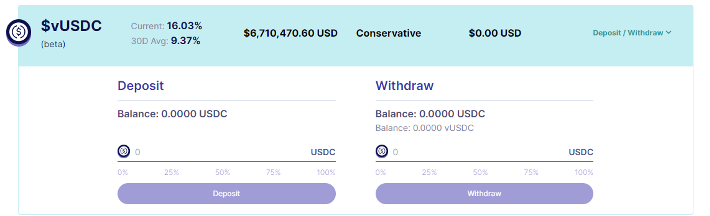
How to provide liquidity to the VSP liquidity pool
Vesper currently has only one main feature, but the project will expand its functionality, especially in relation to VSP tokens. VSP will be used for governance, participation, incentives, etc. In addition to providing liquidity to the 3 existing pools, you can earn VSP by providing liquidity to certain VSP pairs. currently, a pair of ETH-VSP is available on Uniswap.
1. For your convenience, please first go to Etherscan, search for VSP and copy the contract address.
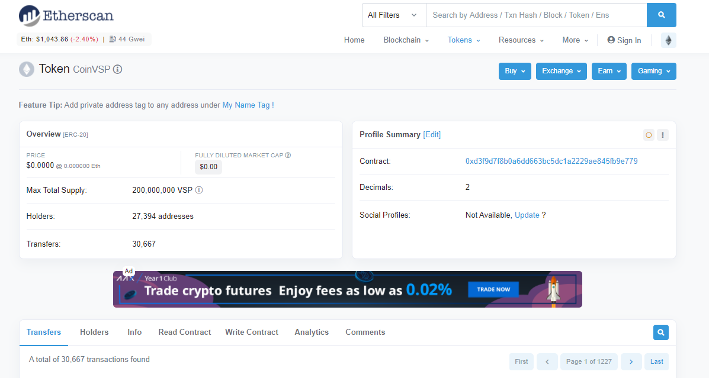
2. Find the VSP token by pasting the contract address. Enter the required number of both assets, approve the transaction in the wallet, and click "Add". Authorize the transaction and pay the miner's fee.