PancakeSwap Swap development source code technology sharing: DApp development in Swap transactions
PancakeSwap Swap development source code technology sharing
Author:DexNav Swap Development Contact:Dexdao Preface: PancakeSwap is a decentralized trading platform based on the Binance Smart Chain (BSC). It supports trading of various tokens, including the most popular Binance tokens.PancakeSwap's trading approach uses the common AMM (Automated Market Maker) trading model, which usesSwap Trading, this article will introduce the principle and development source code technology of PancakeSwap Swap transaction, aiming to helpDApp DevelopmentThe DApp is a great way to better understand Swap transactions and how to implement them in a DApp.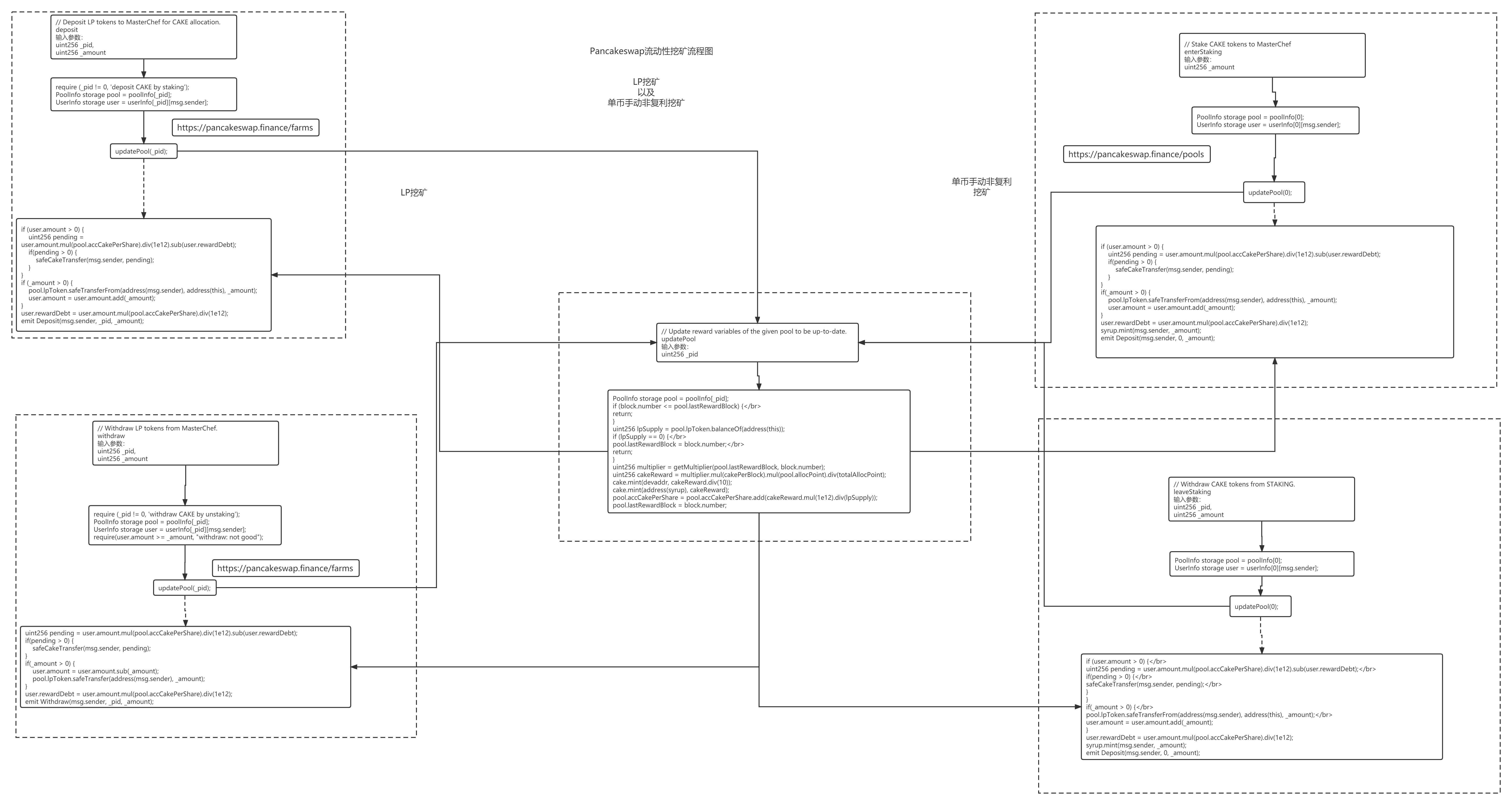
Image source:CSDN
Definition and Basics of Swap Trading
Swap transaction is a kind of Decentralized Exchange (DEX), which is based on smart contract, and the core principle of Swap transaction is to exchange tokens directly between users without going through centralized exchange or market, and the transaction is done automatically by smart contract without human intervention. Swap transactions have the advantages of decentralization, no need to trust third parties, and can be revoked at any time, and are gradually becoming one of the most popular transaction methods in the blockchain ecosystem.
Unlike traditional exchanges, Swap trading uses the AMM (Automated Market Maker) algorithm instead of the traditional buy-sell order aggregation algorithm. the AMM algorithm is based on a mathematical formula that calculates the price of a token and adjusts the price based on supply and demand. In the AMM algorithm, the value of a trading pair is determined by both the number of tokens and the price, rather than the unilateral influence of supply and demand. Therefore, Swap trading has the advantage of price discovery compared to traditional exchanges and avoids the risk of artificial manipulation of market prices.
PancakeSwap's Swap transaction process
A. Creation of trading pairs
In PancakeSwap, creating a trading pair is the first step in a Swap transaction. To create a pair, you need to provide two tokens and set the exchange rate at a certain ratio. For example, suppose there are two tokens A and B, and their exchange rate is 1:10, then you need to provide 10 tokens B to exchange 1 token A.
B. Provide liquidity
After a trading pair is created, liquidity needs to be provided to support Swap transactions. Liquidity is the pool of funds used by the pair providing Token A and Token B when trading. Providing liquidity requires that Token A and Token B be deposited in the pool in a certain percentage, thus creating liquidity for Swap transactions.
C. Perform Swap transactions
Once the trading pairs and liquidity are ready, it is time to perform Swap transactions, a process of exchanging tokens from one token to another. During the transaction, the user needs to specify the number of tokens to be exchanged and the target token, and then the system will calculate the price and fee of the transaction based on the current exchange rate for the user to confirm and authorize.
D. Withdrawal of liquidity
At the end of a Swap transaction, liquidity providers can withdraw the tokens they have deposited in the pool. Withdrawal of liquidity can be done in proportion to the tokens in the pool.
Technical points for developing PancakeSwap Swap transactions
A. Preparation of the development environment
Before developing PancakeSwap Swap transactions, some development environment needs to be prepared. Specifically, the following tools and software need to be installed.
-
- Node.js and npm package manager Node.js is a JavaScript runtime environment based on the Chrome V8 engine for developing web applications and back-end services. npm is a package manager for Node.js that makes it easy to manage JavaScript libraries and tools.
- Ganache Ganache is a local blockchain emulator for developing and testing ethereum DApps. ganache can quickly deploy a private ethereum network locally, facilitating local testing and debugging for developers.
- Truffle Framework Truffle is a framework for ethereum development that includes tools for smart contract development, testing and deployment.Truffle provides a range of development tools and plugins that can help developers develop DApps more efficiently.
B. SoliditySmart Contract Development
Before developing PancakeSwap Swap transactions, Solidity smart contract code needs to be written. Solidity is a high-level smart contract programming language that can be used to develop various blockchain applications.
The following provides a simple Solidity smart contract code example for creating a basic Swap trading contract.
pragma solidity ^0.8.0;
contract Swap {
address public token1;
address public token2;
uint public price;
constructor(address _token1, address _token2, uint _price) {
token1 = _token1;
token2 = _token2;
price = _price;
}
function swap(uint _amount) public {
require(_amount > 0, "Amount must be greater than 0");
require(IERC20(token1).balanceOf(msg.sender) >= _amount, "Insufficient balance");
uint token2Amount = _amount * price;
require(IERC20(token2).balanceOf(address(this)) >= token2Amount, "Insufficient liquidity");
IERC20(token1).transferFrom(msg.sender, address(this), _amount);
IERC20(token2).transfer(msg.sender, token2Amount);
}
}
interface IERC20 {
function balanceOf(address account) external view returns (uint);
function transfer(address recipient, uint amount) external returns (bool);
function transferFrom(address sender, address recipient, uint amount) external returns (bool);
}
The above code defines a smart contract called Swap, which contains two token addresses, a price and a Swap method. In the Swap method, the user can exchange tokens for token 2 by transferring token 1. Note that a series of security checks are performed in the Swap method to ensure the security and reliability of the transaction.
C. Web3.jsInteraction Development
-
- Installation and use of Web3.js library The Web3.js library can be installed via npm and can be used after it is introduced in the project. In interactive development, we mainly use the functions provided by Web3.js such as contract instantiation, calling contract methods, and listening to events.
- Connection to the Ethernet network Before you can use Web3.js to interact with Ethernet, you need to establish a connection to the Ethernet network. You can use the Provider object provided by Web3.js to connect to the Ethernet node, or use a browser plugin such as MetaMask to do so.
- Calling contract methods It is easy to call methods of deployed smart contracts using Web3.js. First you need to create a contract instance and then call the corresponding method through the contract instance. For example, in a PancakeSwap Swap transaction, you can call the swapExactETHForTokens method of the deployed smart contract to perform an ETH exchange for tokens.
The following is sample code for calling the smart contract method using Web3.js.
const Web3 = require('web3');
const web3 = new Web3('http://localhost:8545'); // connect to the ethernet node
const contractAddress = '0x123...' ; // contract address
const contractABI = [{...}] ; // Contract ABI
const contract = new web3.eth.Contract(contractABI, contractAddress); // create contract instance
const amountIn = '1'; // enter the amount
const amountOutMin = '0'; // output quantity lower limit
const path = ['0x000...' , '0x111...'] ; // exchange path
const to = '0x456...' ; // Receive address
const deadline = Math.floor(Date.now() / 1000) + 60 * 10; // transaction deadline
contract.methods.swapExactETHForTokens(amountOutMin, path, to, deadline).send({
from: '0x789...' , // send address
value: web3.utils.toWei(amountIn, 'ether'), // ETH amount
gas: 300000 // gas limit
})
.then(receipt => {
console.log(receipt);
})
.catch(error => {
console.error(error);
});
-
- Listening for events During a transaction, you can use Web3.js to listen for events to get the status of the transaction, error messages, etc. For example, in a PancakeSwap Swap transaction, you can listen to the Swap event to get the result of the transaction.
The following is sample code for listening to smart contract events using Web3.js.
const Web3 = require('web3');
const web3 = new Web3('http://localhost:8545'); // connect to the ethernet node
const contractAddress = '0x123...' ; // contract address
const contractABI = [{...}] ; // Contract ABI
const contract = new web3.eth.Contract(contractABI, contractAddress); // create contract instance
contract.events.Swap({
filter: {from: '0x456...'} ,
fromBlock: 0,
toBlock: 'latest'
}, (error, event) => {
if (error) {
console.error(error);
} else {
console
D. Use of Truffle framework
Truffle is a widely used Ethernet DApp development framework that helps developers develop and test smart contracts and the DApps that interact with them more efficiently.Truffle has the following features.
-
- Provides a complete DApp development ecosystem, including tools for smart contract development, testing, deployment, interaction and management.
- Using Mocha-based testing framework, it supports various testing types such as unit testing, integration testing and end-to-end testing.
- Integrated Solidity compiler for easy compilation and optimization of smart contracts.
- Support various Ethernet networks, including local environment, test network and main network, etc.
When using the Truffle framework for PancakeSwap Swap transaction development, there are several things to understand.
-
- Truffle project creation and configuration
- Smart contract development and testing
- DApp development and deployment
Each of these areas will be described below.
-
- Truffle project creation and configuration
Before developing with the Truffle framework, you need to create a Truffle project and perform the relevant configuration.
The Truffle project is created as follows.
-
- Install Node.js and npm (if not already installed).
- Install Truffle by entering the following command at the command line.
npm install -g truffle
-
- Create a new Truffle project by entering the following command at the command line.
truffle init
At this point, the Truffle project has been created. Next, you need to do some configuration of the project.
The Truffle project's configuration file is truffle-config.js or truffle.js (older versions), which contains the project's configuration information, such as network configuration, compilation and deployment of smart contracts, etc. You can configure it accordingly.
The following is an example of a simple Truffle project configuration file.
module.exports = {
networks: {
development: {
host: "127.0.0.1",
port: 8545,
network_id: "*"
}
},
compilers: {
solc: {
version: "0.8.0",
optimizer: {
enabled: true,
runs: 200
}
}
}
};
In this configuration file, a network named development is defined, which connects to the local port 8545 and uses the latest Solidity compiler for smart contract compilation.
-
- Smart contract development and testing
In the Truffle project, smart contracts can be developed using the Solidity language and tested using the testing framework provided by Truffle.
The following is an example of a simple Solidity smart contract.
pragma solidity ^0.8.0;
contract SimpleStorage {
uint256 public value;
function setValue(uint256 newValue) public {
value = newValue;
}
function getValue() public view returns (uint256) {
return value;
}
}
In this example, we define a smart contract named SimpleStorage, which has a public variable named value of type uint256. In addition, we define two functions, one to set the value of the value variable and the other to get the value of the value variable.
In Truffle, the following commands can be used to create the framework for a smart contract.
truffle create contract SimpleStorage
After executing this command, a Solidity file named SimpleStorage.sol is generated, containing a smart contract named SimpleStorage.
Next, we can write our smart contract code in this Solidity file and compile it using the following command.
truffle compile
After executing this command, Truffle will compile the Solidity code into EVM bytecode and generate the corresponding ABI file.
Next, we can deploy the smart contract using the following command.
truffle migrate
After executing this command, Truffle will deploy the smart contract to the specified blockchain network and generate a JSON file containing the smart contract address that can be used in other applications to interact with the smart contract.
Finally, we can use the testing framework provided by Truffle to test our smart contract, for example by writing the following test case.
contract('SimpleStorage', function(accounts) {
it('should set value to 100', function() {
var simpleStorage = SimpleStorage.deployed();
return simpleStorage.setValue(100).then(function() {
return simpleStorage.getValue();
}).then(function(value) {
assert.equal(value, 100, 'Value is not equal to 100');
});
});
});
In this test case, we first get an instance of the SimpleStorage smart contract deployed on the blockchain network, then set the value of the value variable to 100 using the setValue function, and finally get the value of the value variable using the getValue function and assert it to make sure it equals 100.
The command to execute the test case is as follows.
truffle test
After executing this command, Truffle will automatically run the test cases and generate the corresponding test reports.
Security issues of Swap transactions
A. Preventing Transactions against Theft Attacks
In PancakeSwap, the transaction pair creation process requires specifying the contract address, token name, token symbol and transaction pair name for both tokens. When creating a transaction pair, you should make sure that both the contract address and token information are correct to avoid theft attacks. To protect against transaction pair theft attacks, several measures can be taken.
-
- Validate the token contract: Before creating a transaction pair, the code and logic of the token contract should be validated for security to ensure that the token contract is not vulnerable to attack.
- Verify transaction pair information: When creating a transaction pair, you should carefully check the information such as token address, name, symbol and transaction pair name to ensure the accuracy and legitimacy of the information.
- Using multi-signature accounts: When creating a trade pair, you can use multi-signature accounts, which require multiple accounts to confirm the transaction together in order to successfully create the trade pair.
B. Preventing risks in liquidity mining
In PancakeSwap, providing liquidity earns transaction fees and liquidity mining rewards. To protect against risks in liquidity mining, several measures can be taken.
-
- Diversify assets: When providing liquidity, assets should be diversified across multiple pairs to reduce the risk of an attack on a single pair.
- Regular adjustment of liquidity: Liquidity should be adjusted regularly to avoid losses by adjusting different trading pairs according to market conditions.
- Use of multi-signature accounts: When providing liquidity, you can use multi-signature accounts, which require multiple accounts to jointly confirm the provision of liquidity in order to be successful.
C. The need for contract security audits
In PancakeSwap, the smart contract is the core of the whole system. In order to ensure the security of the contract, a contract security audit should be conducted to find possible vulnerabilities and risks. The contract security audit should be conducted by a professional auditor or personnel, and the audit includes but is not limited to the following aspects.
-
- Contract code security: Audit the contract code for correct logic, vulnerabilities and security risks.
- Security of contract parameters: Audit the legality and security of contract parameters.
- Interaction security between contracts and external contracts: Audit the interaction between contracts and external contracts for security risks.
D. For the review of smart contract code
Code review is a critical step in ensuring the security of smart contracts. In the development of PancakeSwap Swap transactions, the smart contract code should be carefully reviewed to ensure that the code is logically correct and free of bugs and vulnerabilities.
There are tools that can be used to assist in the code review process. For example, Solidity compiler can help developers check contract code for syntax and type errors. Also, some code analysis tools can be used to check the contract code for potential vulnerabilities, such as Mythril and Slither.
E. Security testing
In PancakeSwap Swap trading development, conducting security testing is an important step to ensure the security of the trading platform. Some security testing tools can be used to detect vulnerabilities and security hazards in smart contracts, such as Ethlint and Solhint. at the same time, black-box and white-box testing should be performed to ensure the security of the trading platform.
When conducting security tests, various attack scenarios should be simulated, such as overflow attacks, replay attacks, malicious contract attacks, etc. At the same time, various components of the trading platform should be tested, such as contract code, Web3.js interface, front-end UI, etc.
F. Security Audit
Conducting a security audit is an important step in ensuring the security of the PancakeSwap Swap trading platform. A security audit can help developers identify potential vulnerabilities and security hazards in the contract code, thus improving the security of the trading platform.
When conducting security audits, you can seek the help of third-party security auditors, such as Quantstamp and Certik, and you can use some automated auditing tools to assist in the audit process, such as Mythril and Slither.
Concluding remarks
Through the introduction of this article, I believe readers have a deeper understanding of the development process and technical points of PancakeSwap Swap transactions. With the continuous development and innovation in the field of DeFi, the application of decentralized exchanges such as PancakeSwap is promising, and this article is for your reference only.
Please contact us for Swap or other types of development needs:
DexNav Scientists, or contact me directly DexDao.
Scientists Open Source Community: Dexnav
Traders Community: DexFilter

